Quick Start Guide
This document will help you get familiar with DataLark.
Quick Start Guide
This document will help you get familiar with DataLark.
Quick Start Guide
This document will help you get familiar with DataLark.
Quick Start Guide
This document will help you get familiar with DataLark.
Quick Start Guide
This document will help you get familiar with DataLark.
Quick Start Guide
This document will help you get familiar with DataLark.
Quick Start Guide
This document will help you get familiar with DataLark.
Select the relevant version for your installation.
v1.1.32.6 (Oct 31, 2023) and later
Quick Start Guide
Version 1.1.22.8 (Jun 1, 2023)
This document will help you get familiar with DataLark.
Creating and managing projects and folders
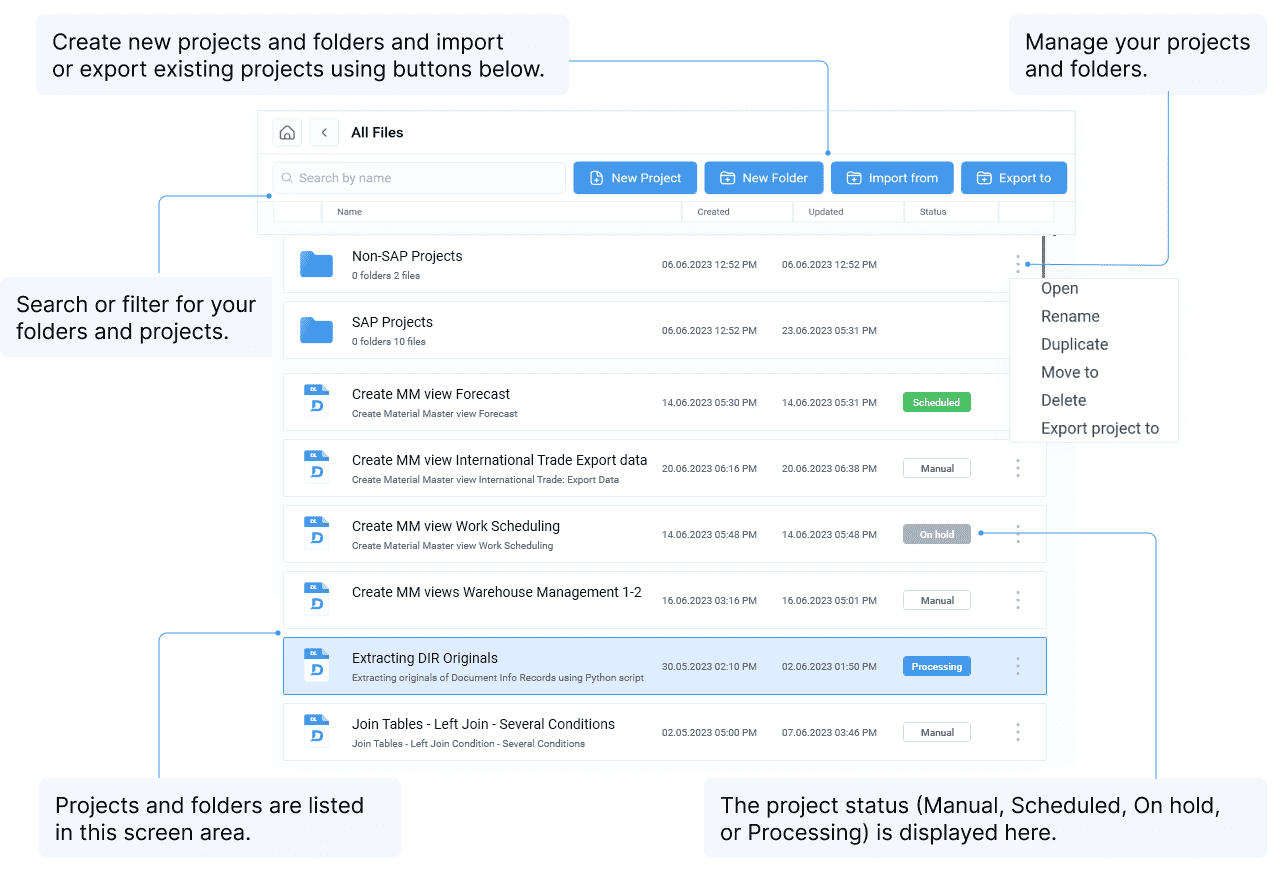
Working with side panels
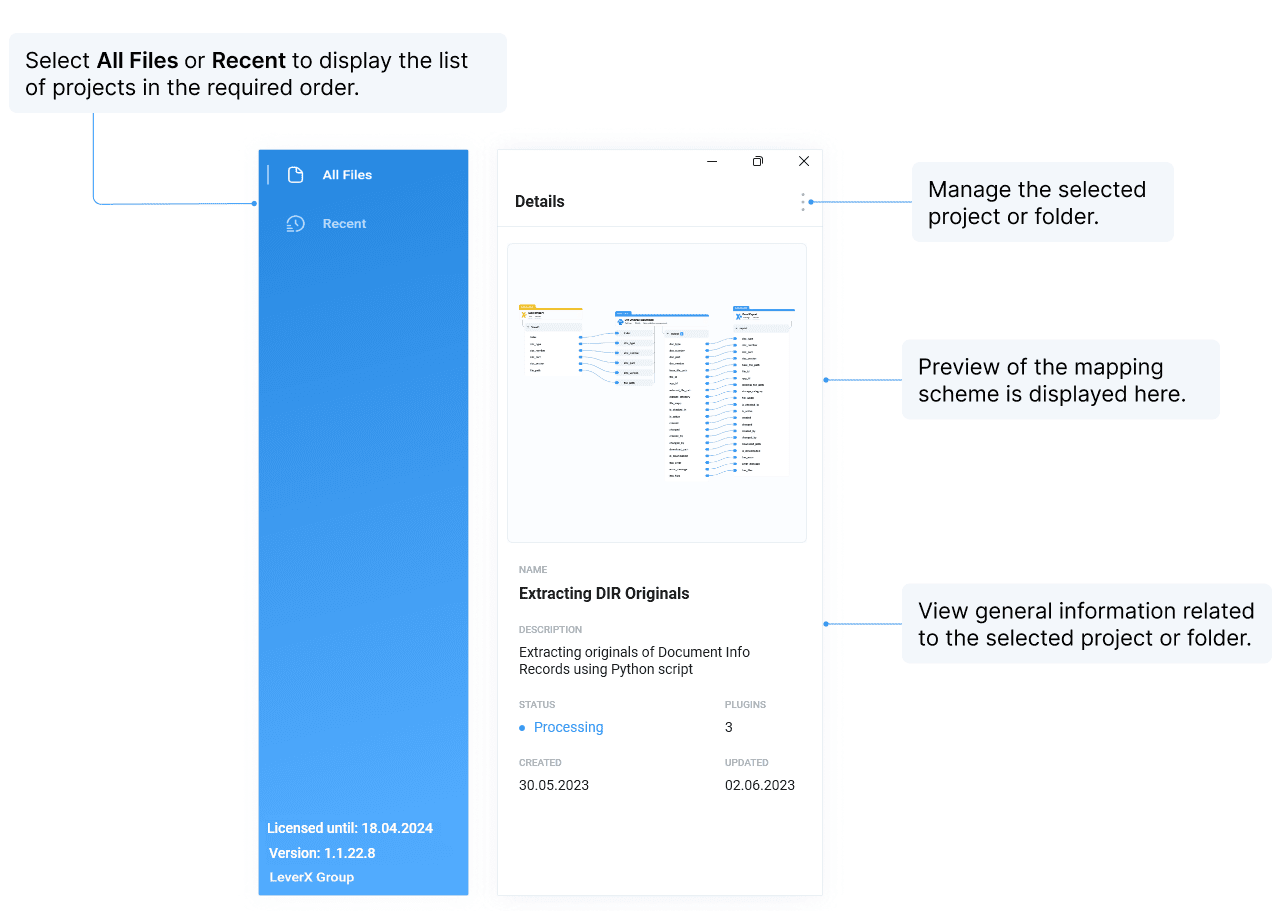
Selecting the Source and the Target
%20(1).png)
Maintaining the source plugin settings
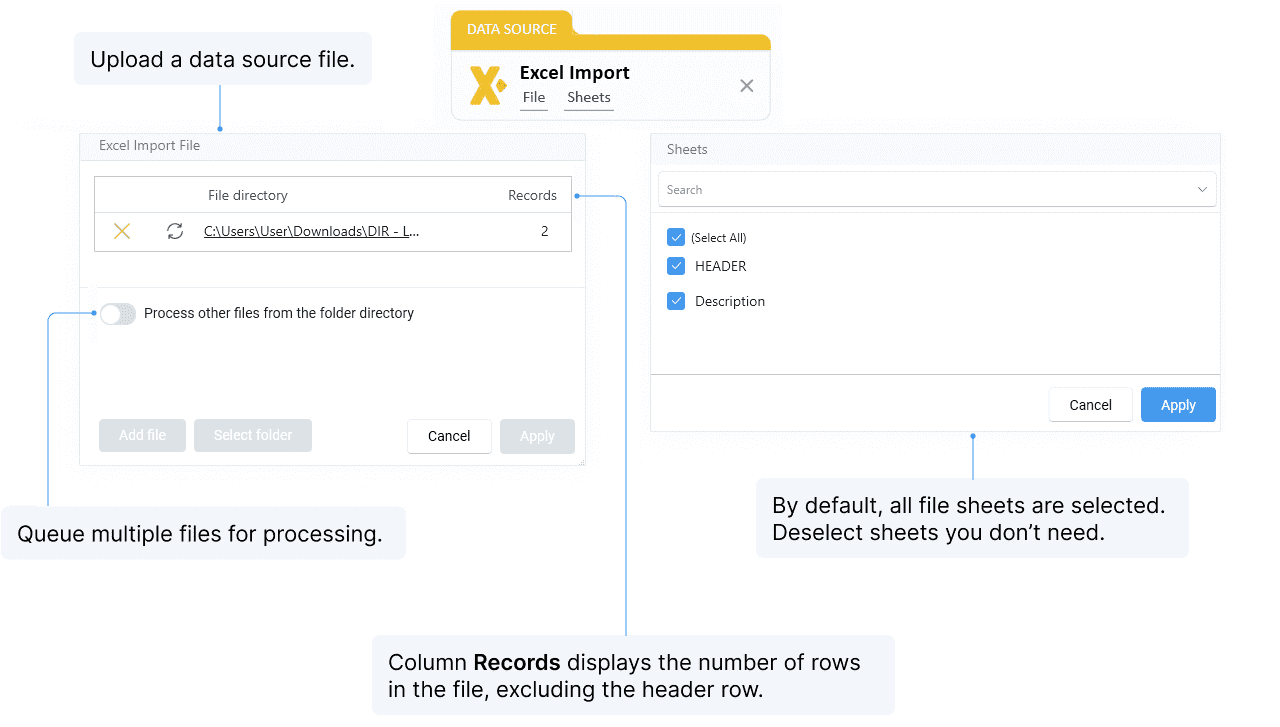
Maintaining the target plugin settings
-png.png)
Selecting fields and making field settings for the Source
-1.png)
Selecting fields and making field settings for the Target
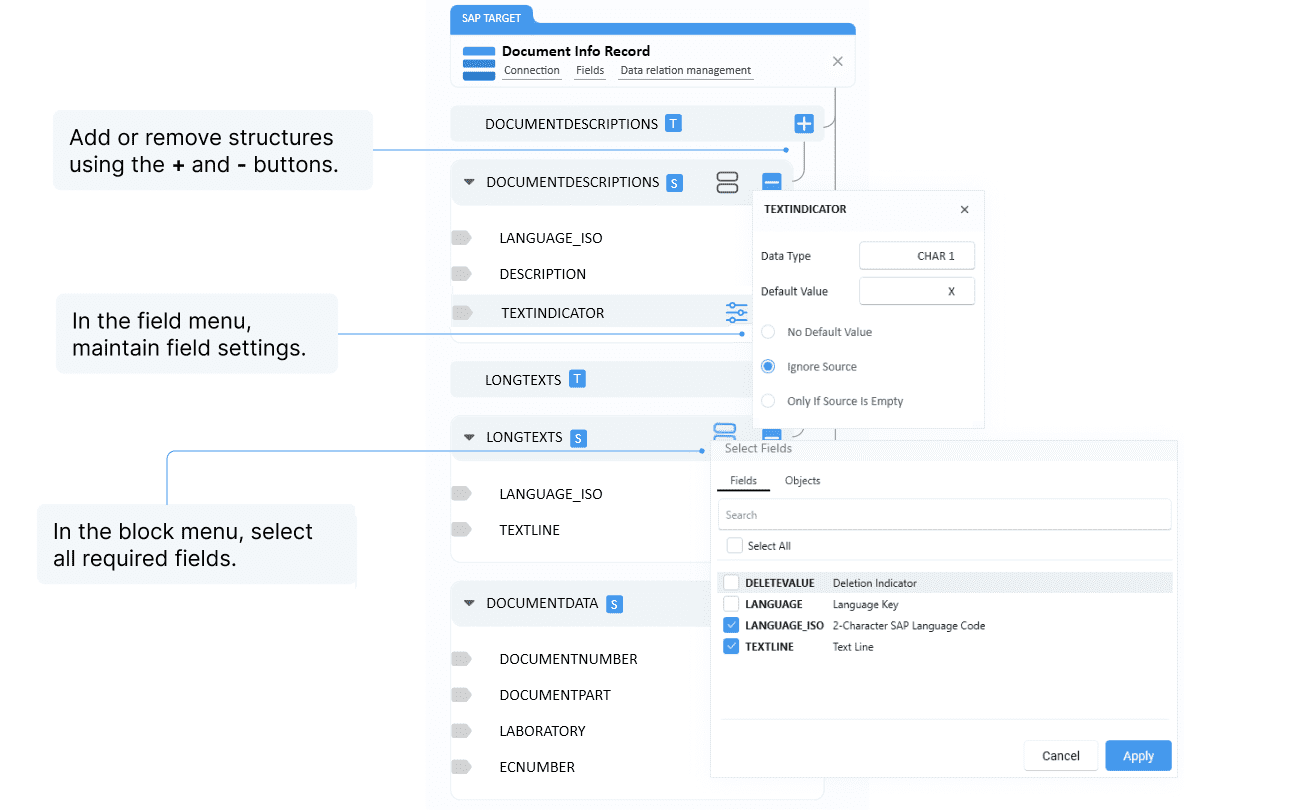
Using the Converter
.png)
Creating rules for the Converter
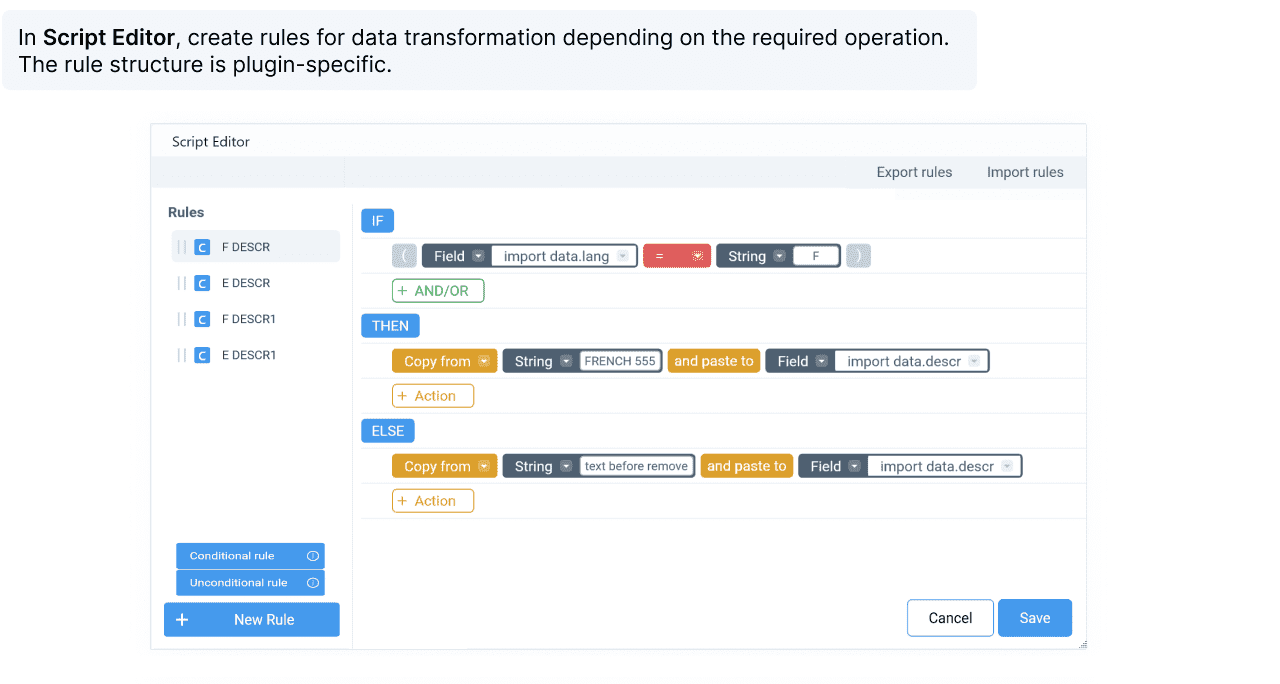
Mapping
-png.png)
Connection Manager

Creating actions for multiple files processing
-png.png)
Running the project manually
-png.png)
Running the project on a schedule
-png.png)
Monitoring project execution
-png.png)
Analyzing run results
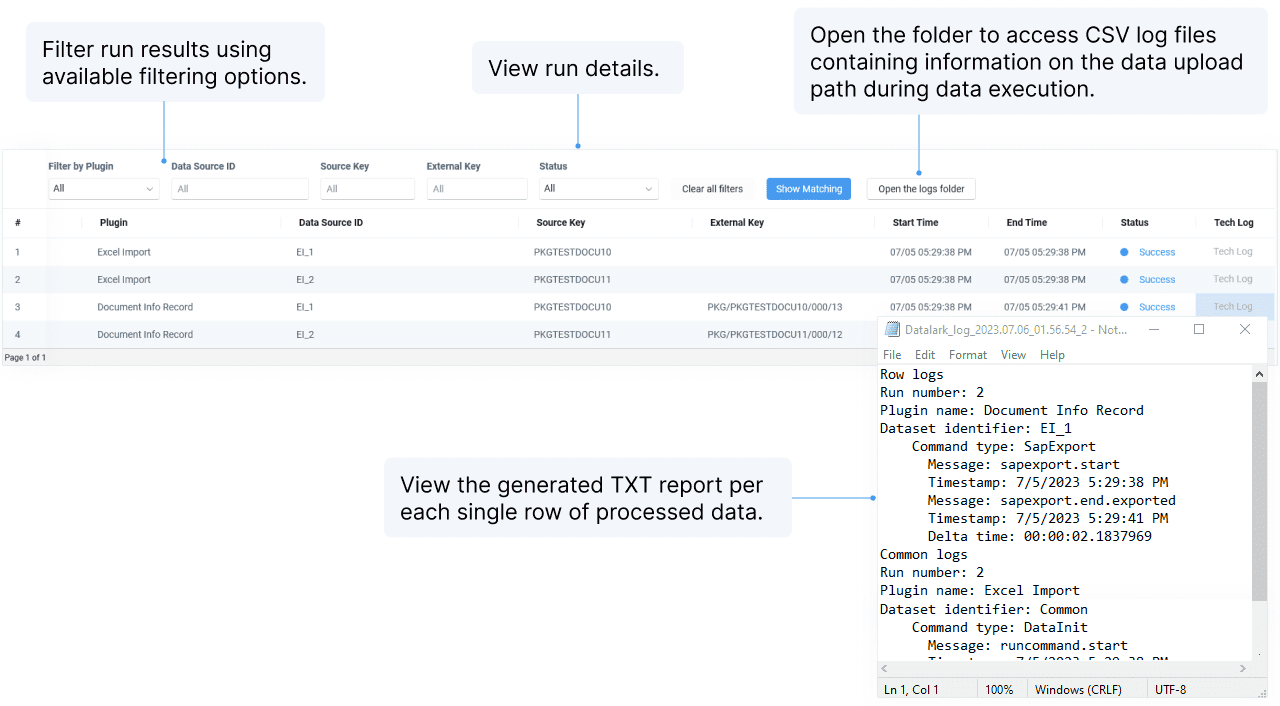
Quick Start Guide
Version 1.1.23.10 (Jun 20, 2023)
This document will help you get familiar with DataLark.
Creating and managing projects and folders
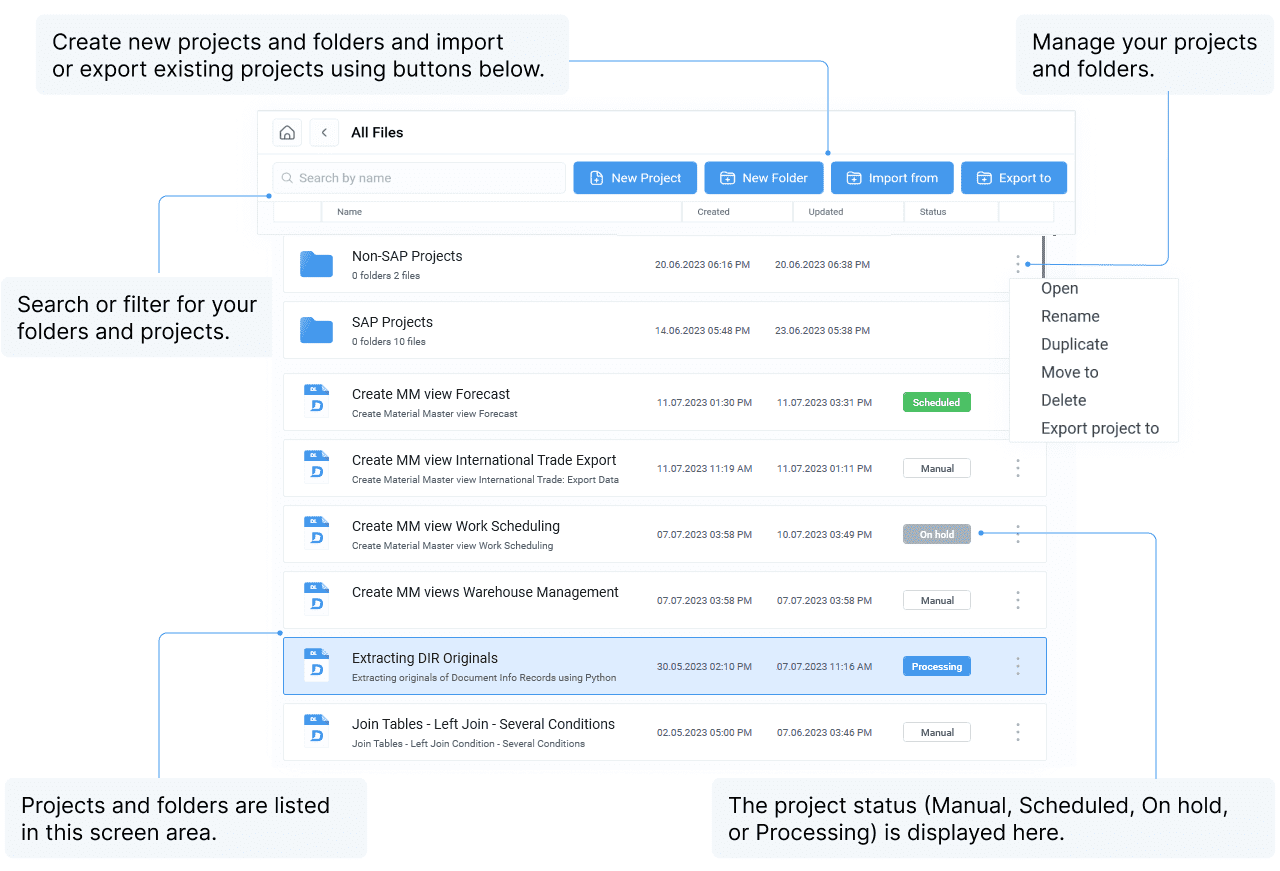
Working with side panels
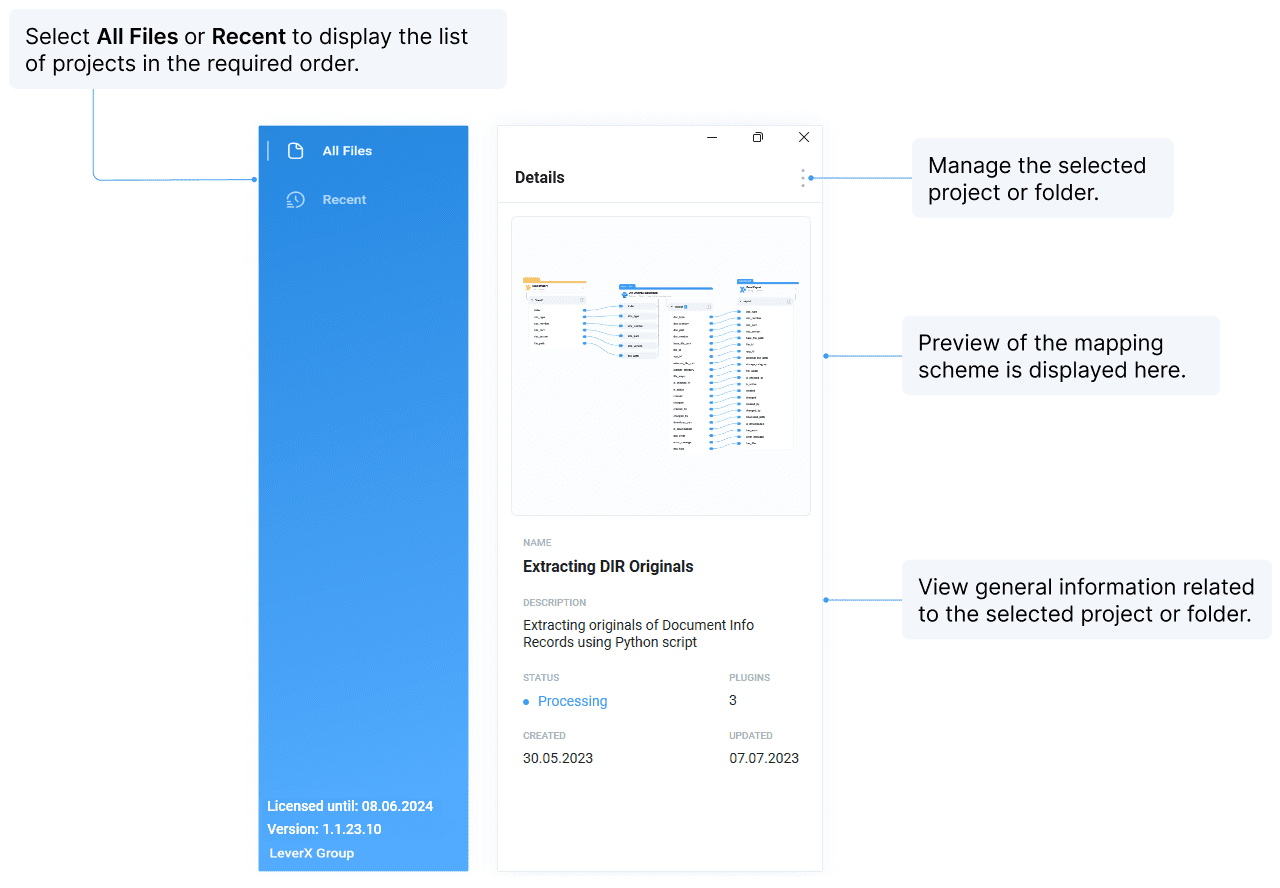
Selecting the Source and the Target
%20(1).png)
Maintaining the source plugin settings
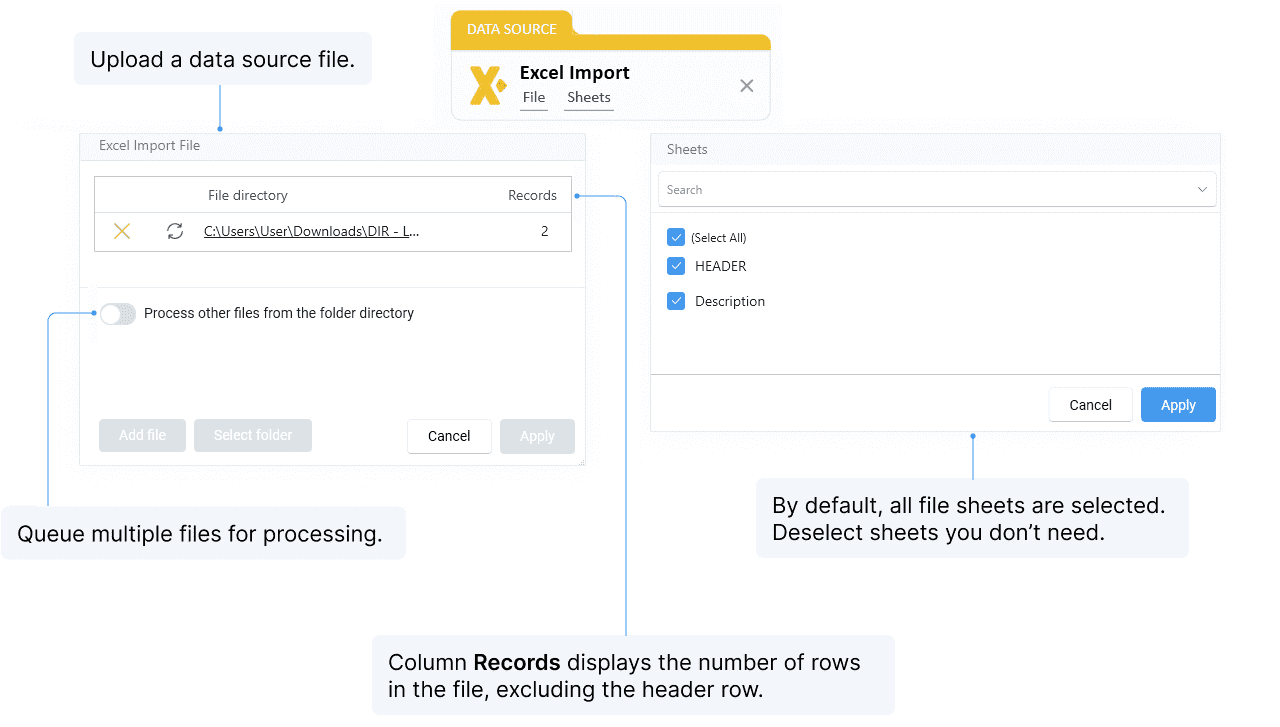
Maintaining the target plugin settings
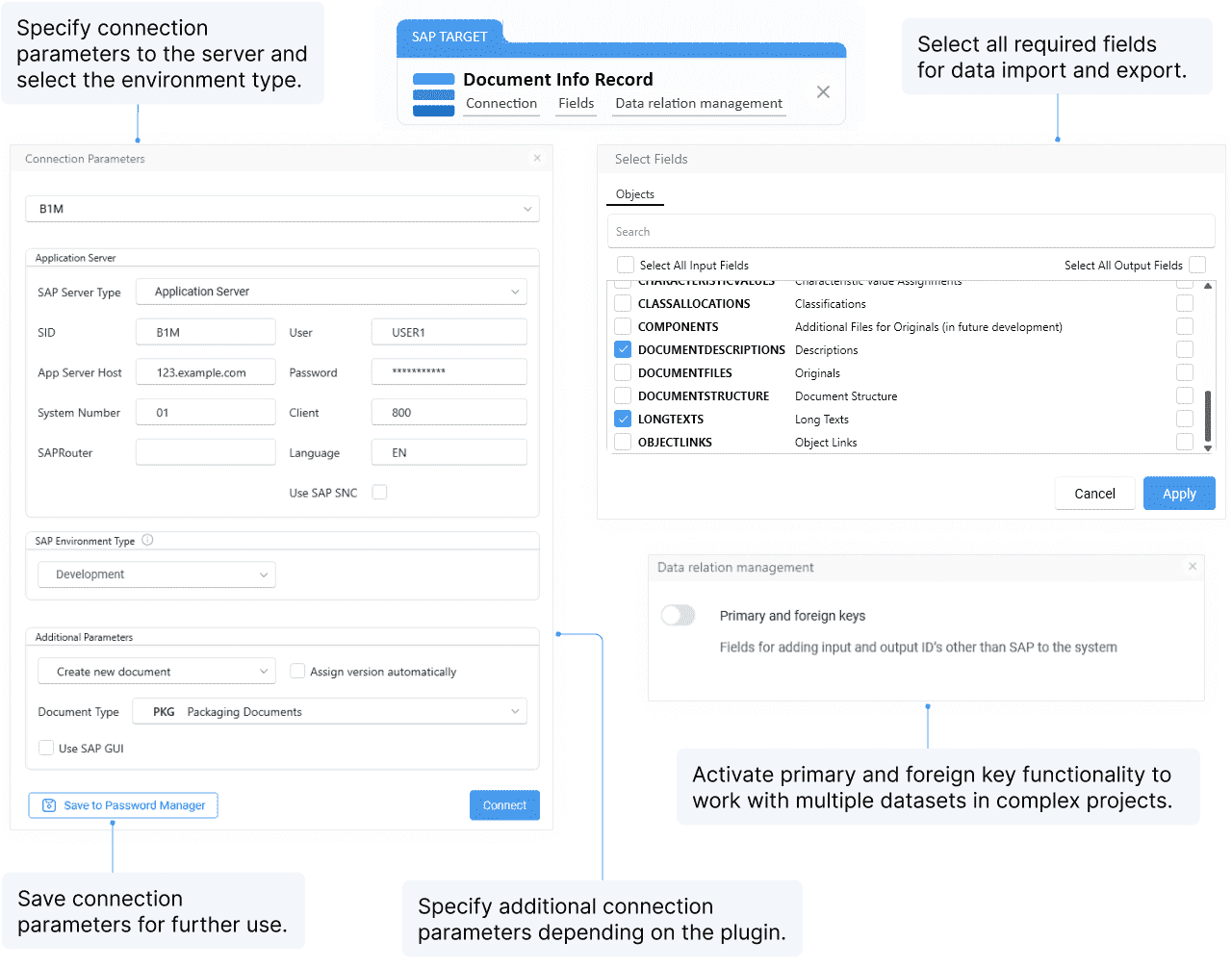
Selecting fields and making field settings for the Source
-1.png)
Selecting fields and making field settings for the Target
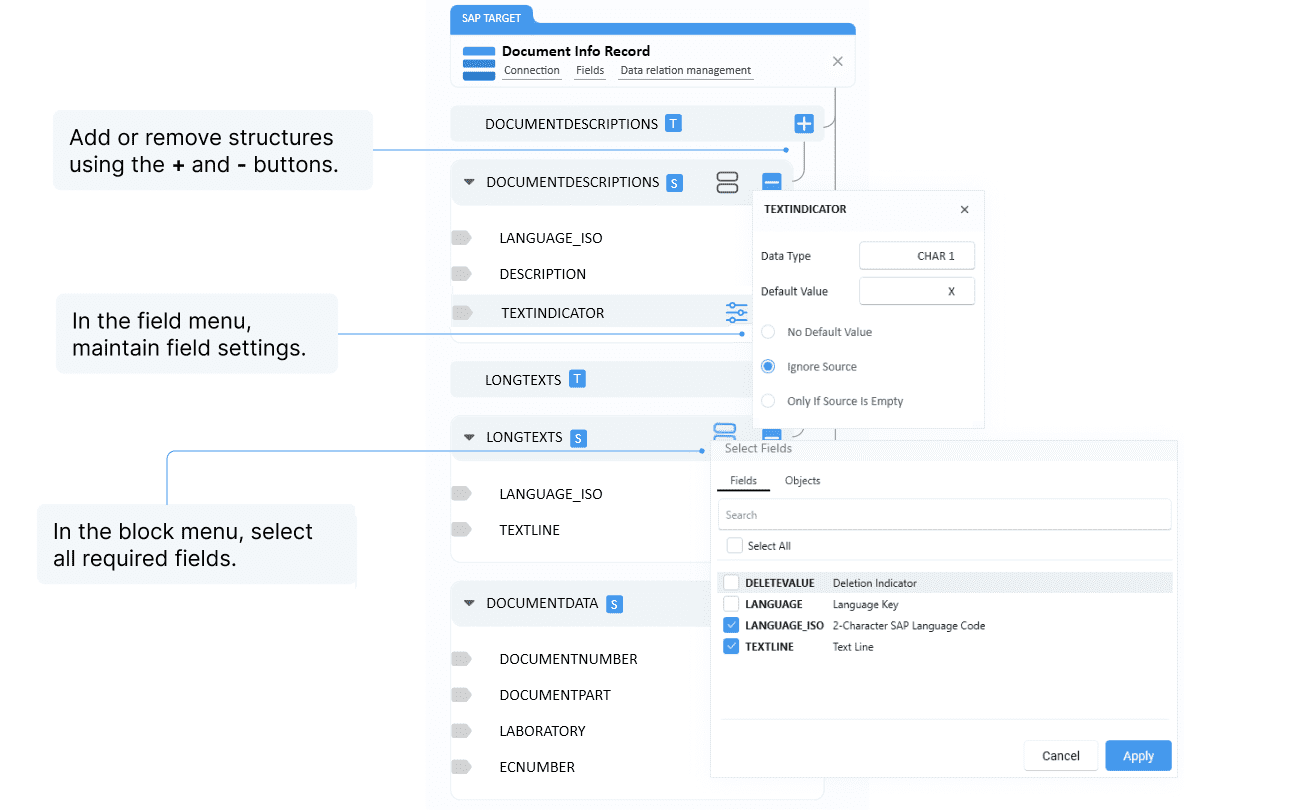
Using the Converter
.png)
Creating rules for the Converter
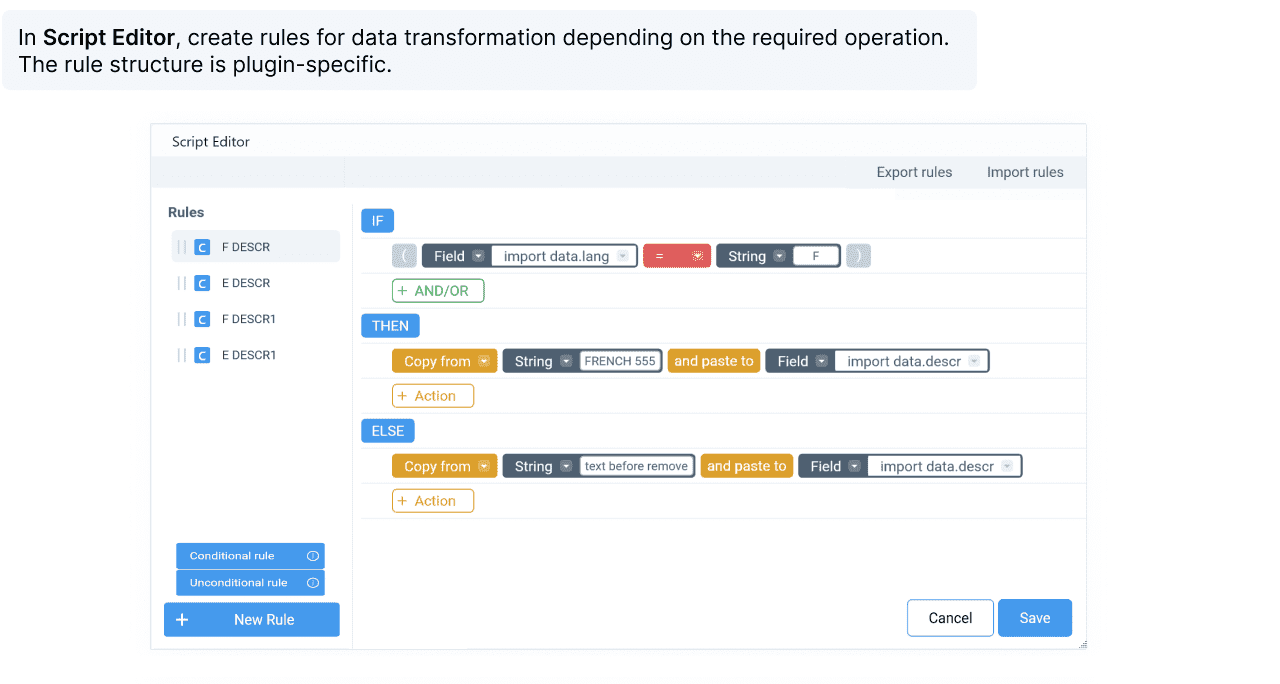
Mapping
-png.png)
Connection Manager

Creating actions for multiple files processing
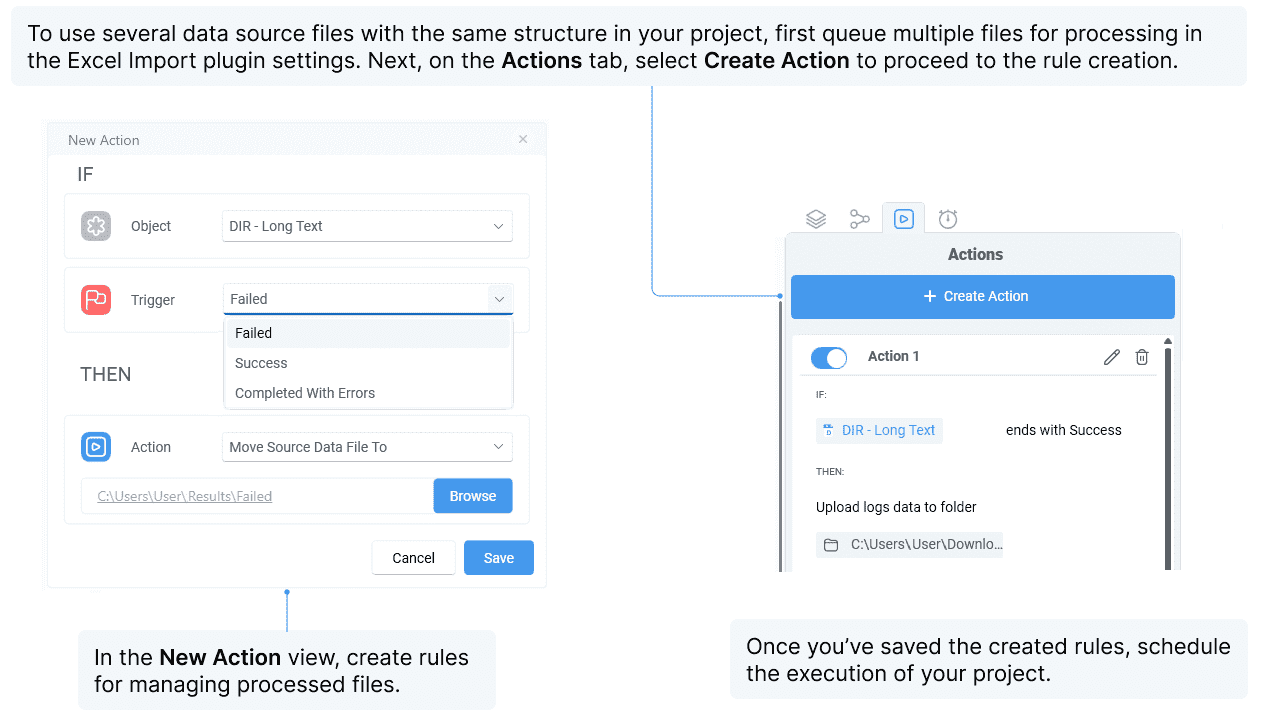
Running the project manually
-png.png)
Running the project on a schedule
-png.png)
Monitoring project execution
.png)
Analyzing run results
.png)
Quick Start Guide
Version 1.1.27.7 (Aug 10, 2023)
This document will help you get familiar with DataLark.
Creating and managing projects and folders
-png.png)
Working with side panels
-png.png)
Selecting the Source and the Target
%20(1).png)
Maintaining the source plugin settings
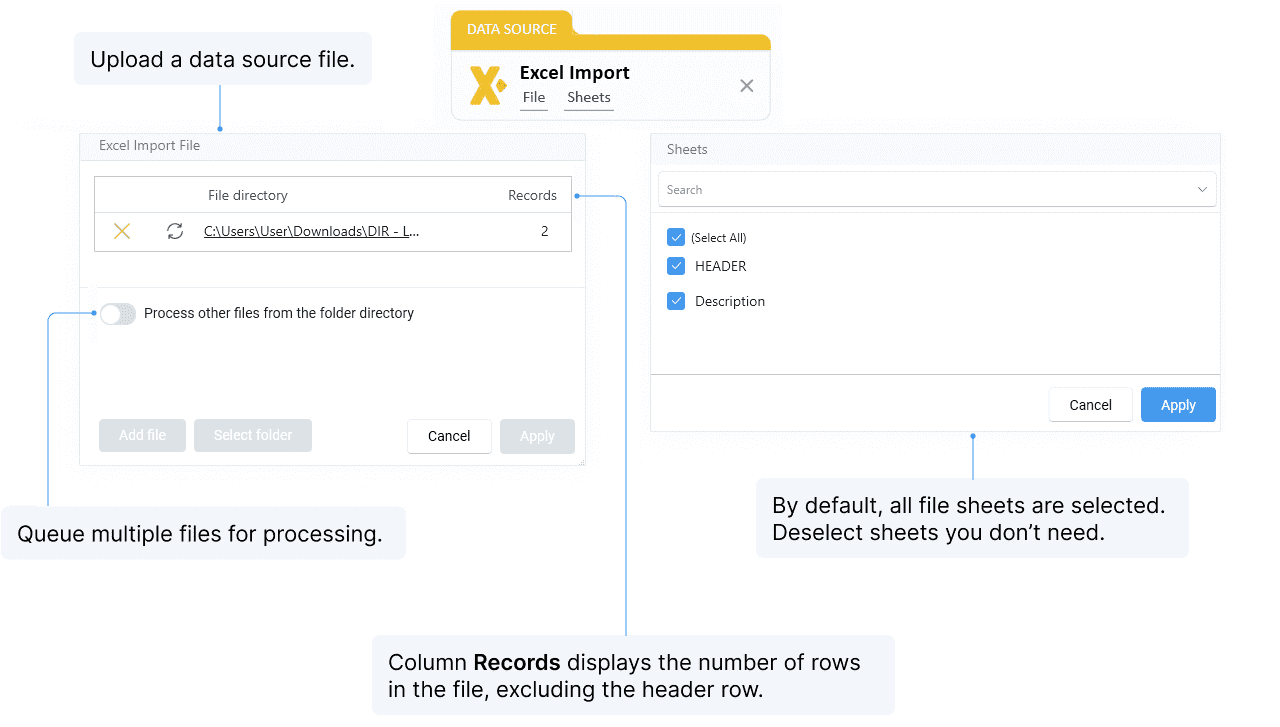
Maintaining the target plugin settings
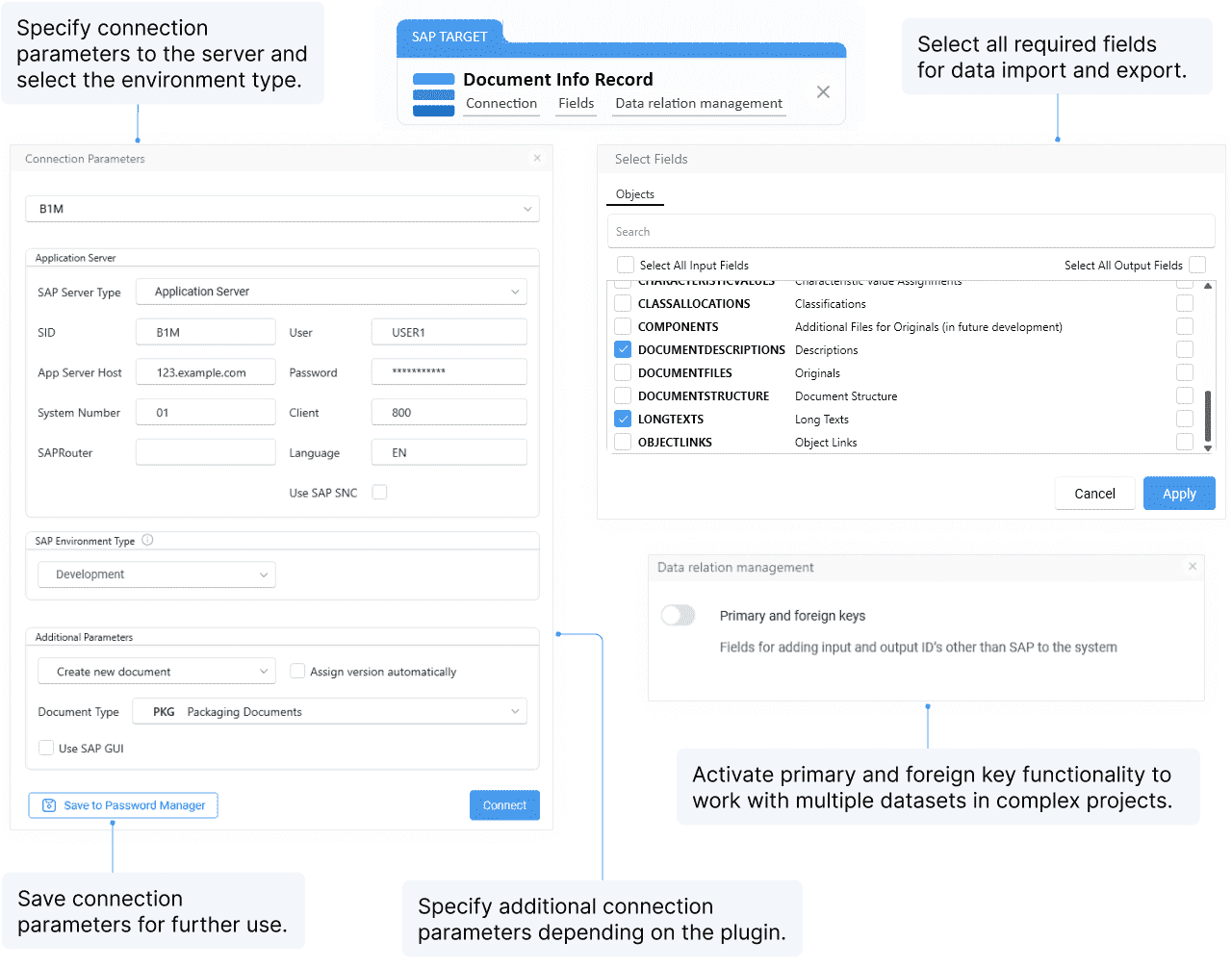
Selecting fields and making field settings for the Source
-1.png)
Selecting fields and making field settings for the Target
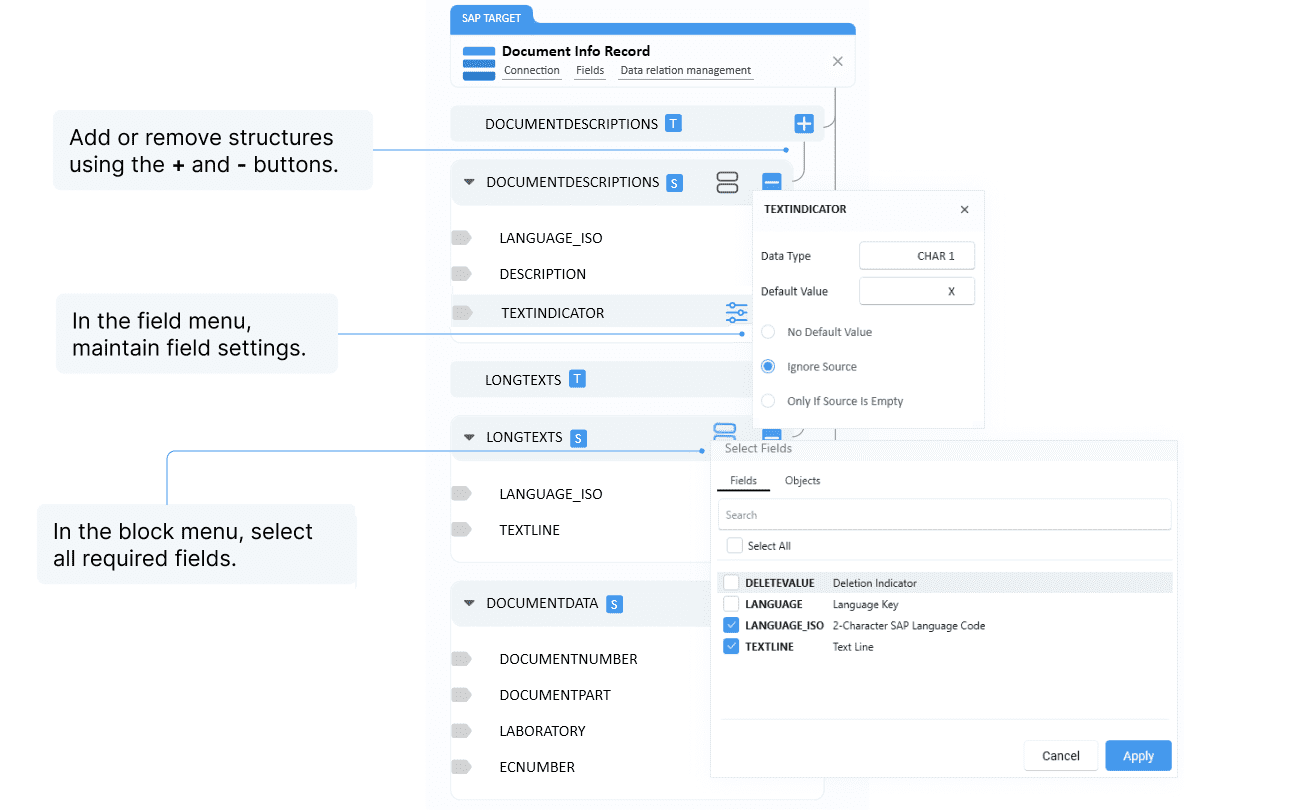
Using the Converter
.png)
Creating rules for the Converter
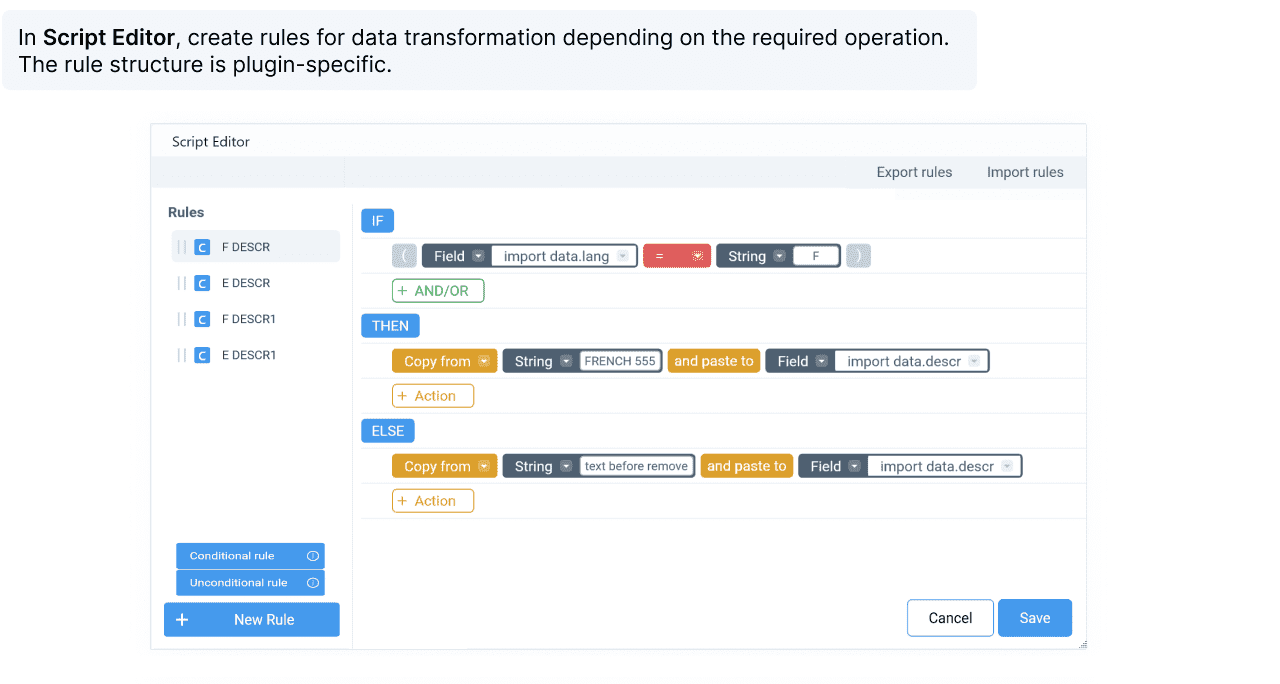
Mapping
-png.png)
Connection Manager

Creating actions for multiple files processing
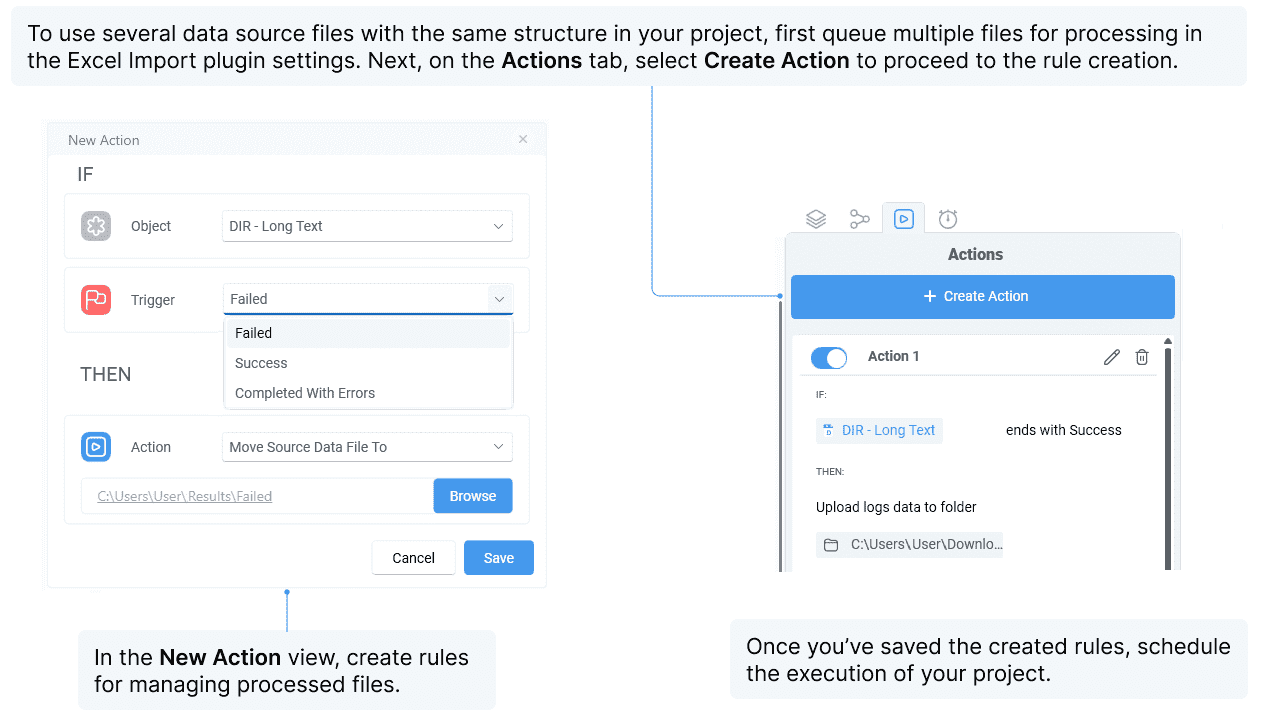
Running the project manually
-png%20(1).png)
Running the project on a schedule
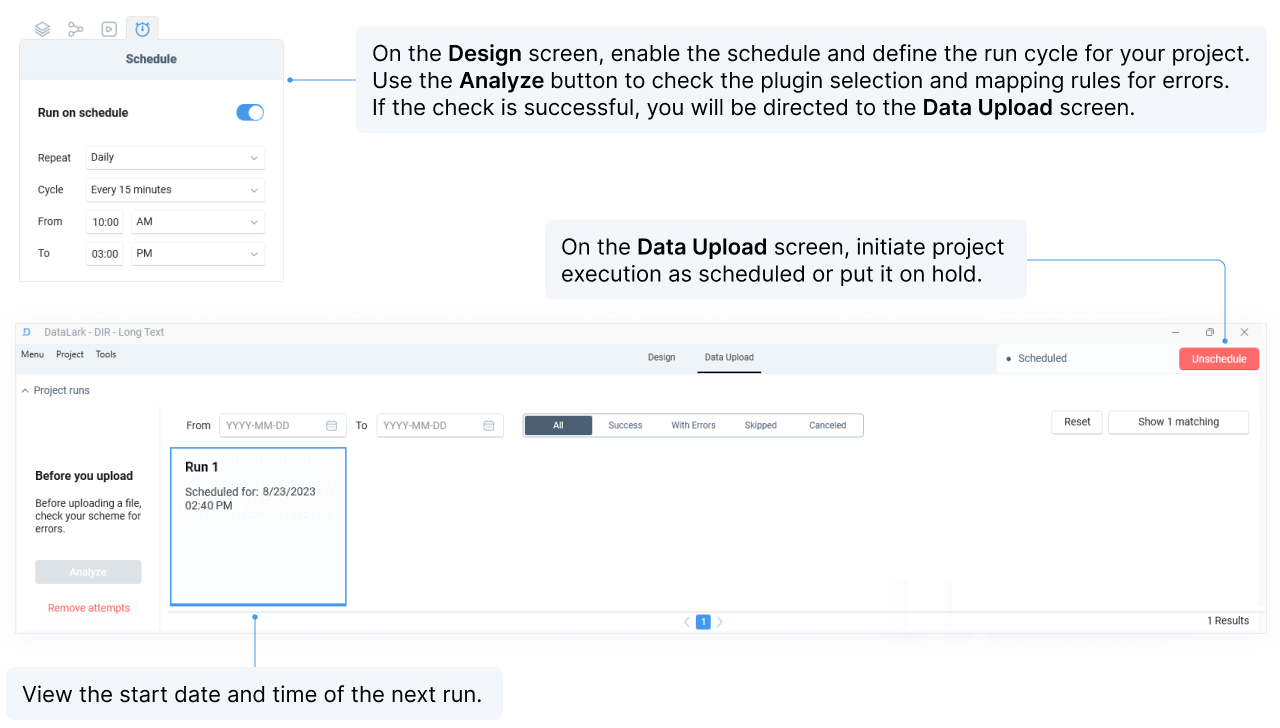
Monitoring project execution
.png)
Data execution overview
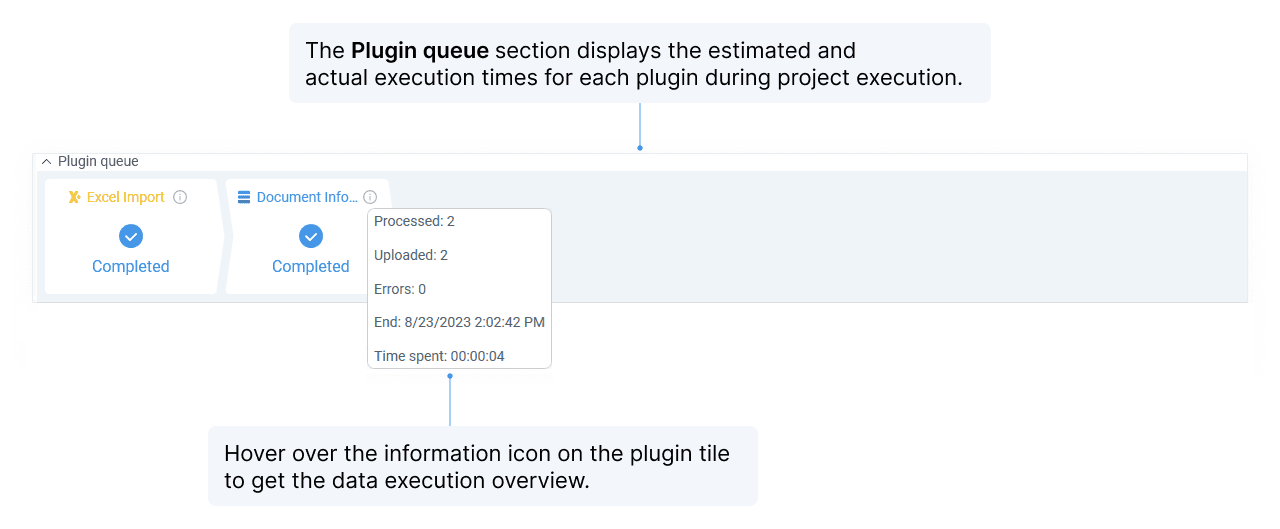
Analyzing run results
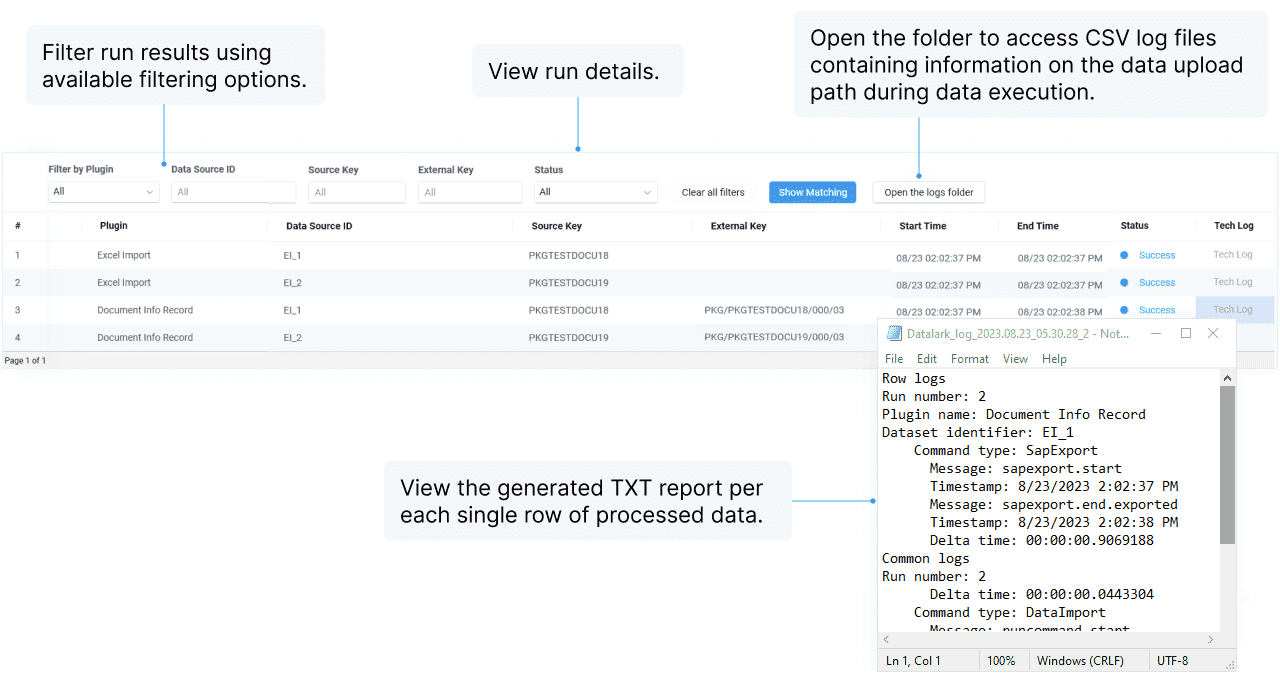
Quick Start Guide
Version 1.1.27.12 (Aug 25, 2023)
This document will help you get familiar with DataLark.
Creating and managing projects and folders
-png.png)
Working with side panels
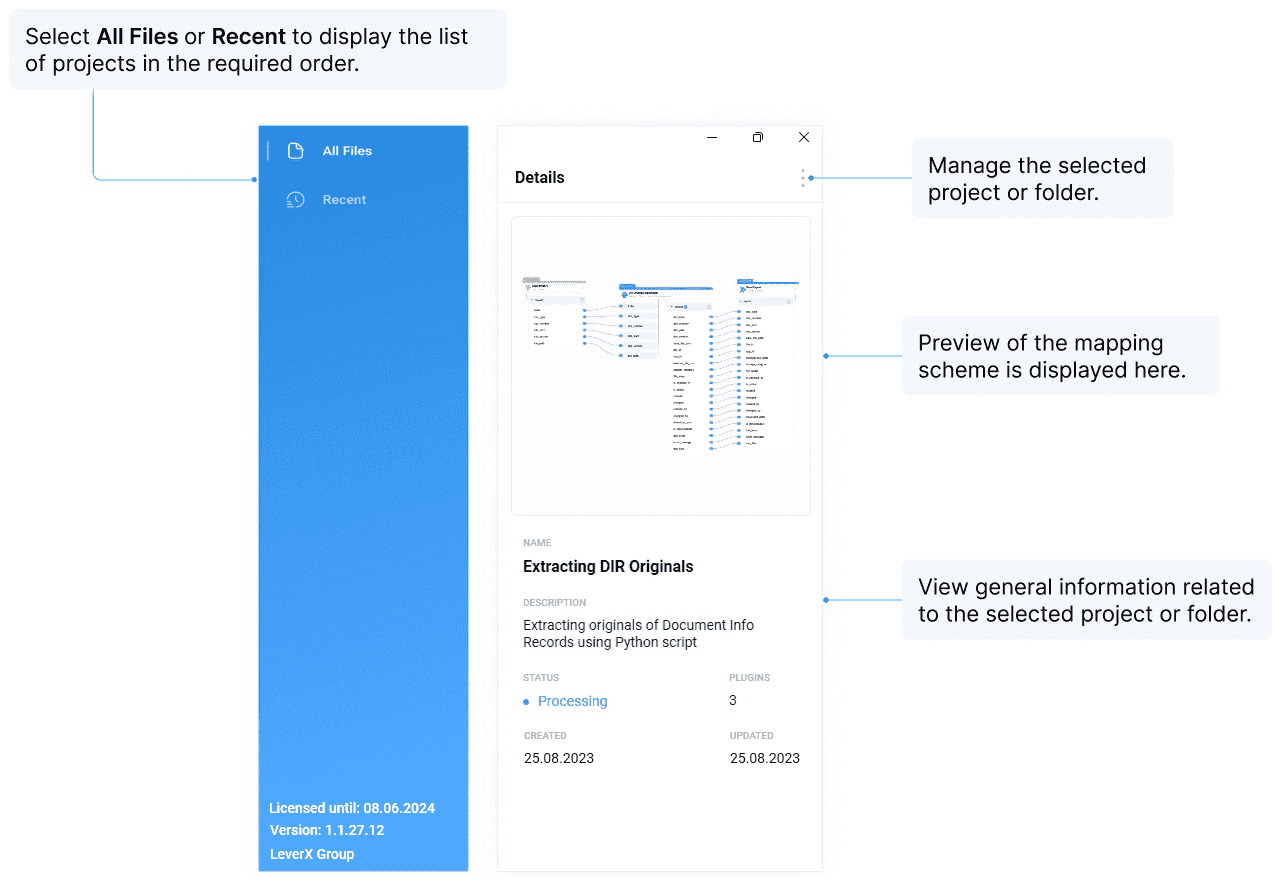
Selecting the Source and the Target
%20(1)-png.png)
Maintaining the source plugin settings
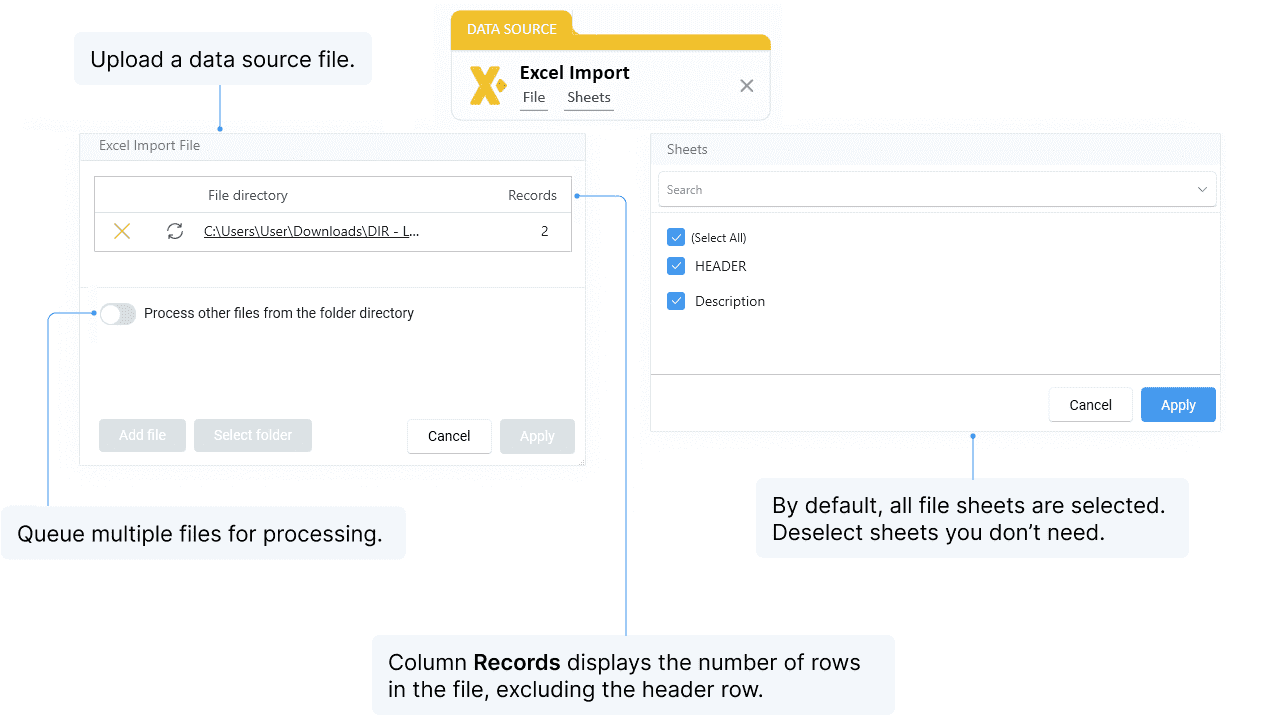
Maintaining the target plugin settings
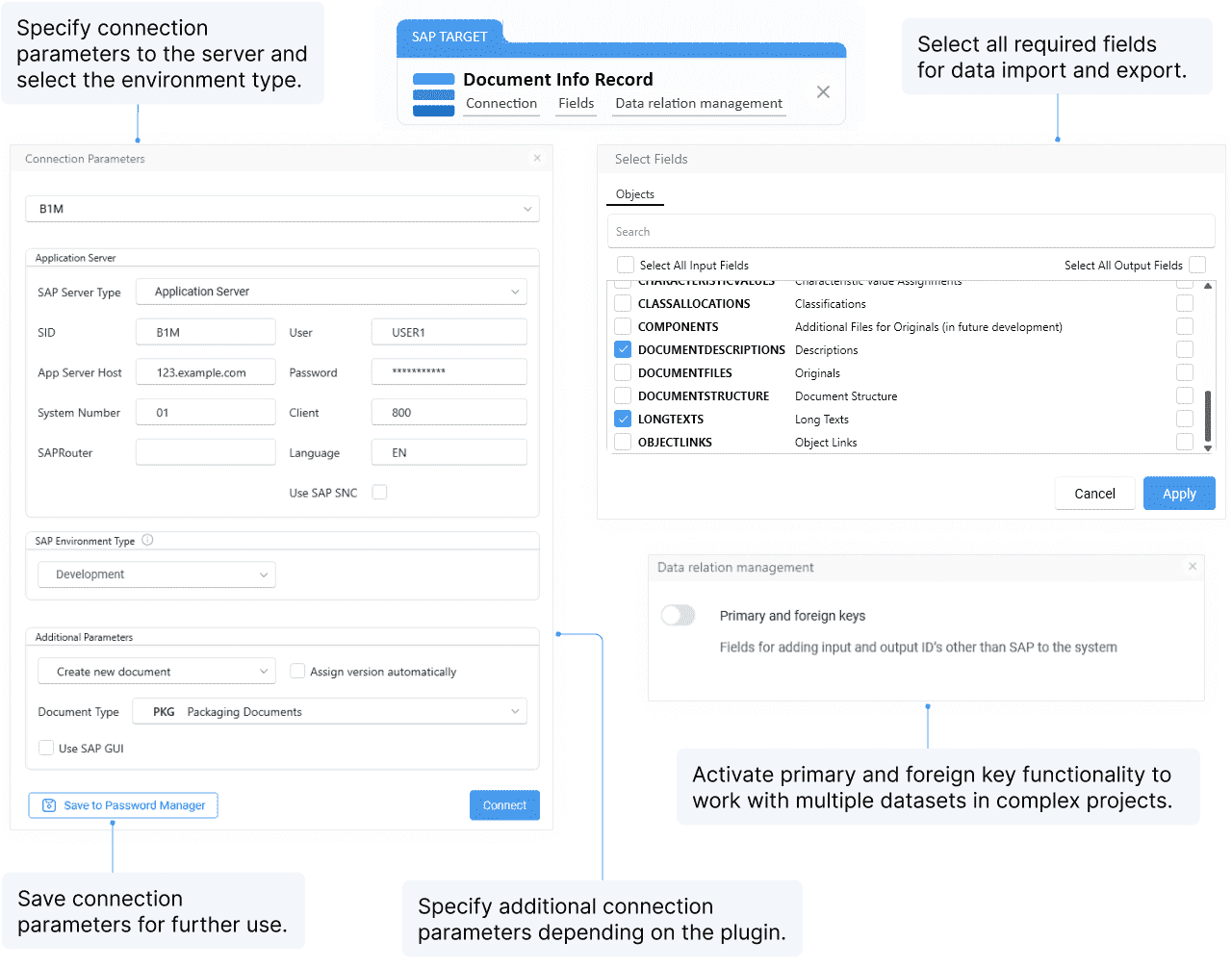
Selecting the source fields and making field settings
-png.png)
Selecting the target fields and making field settings
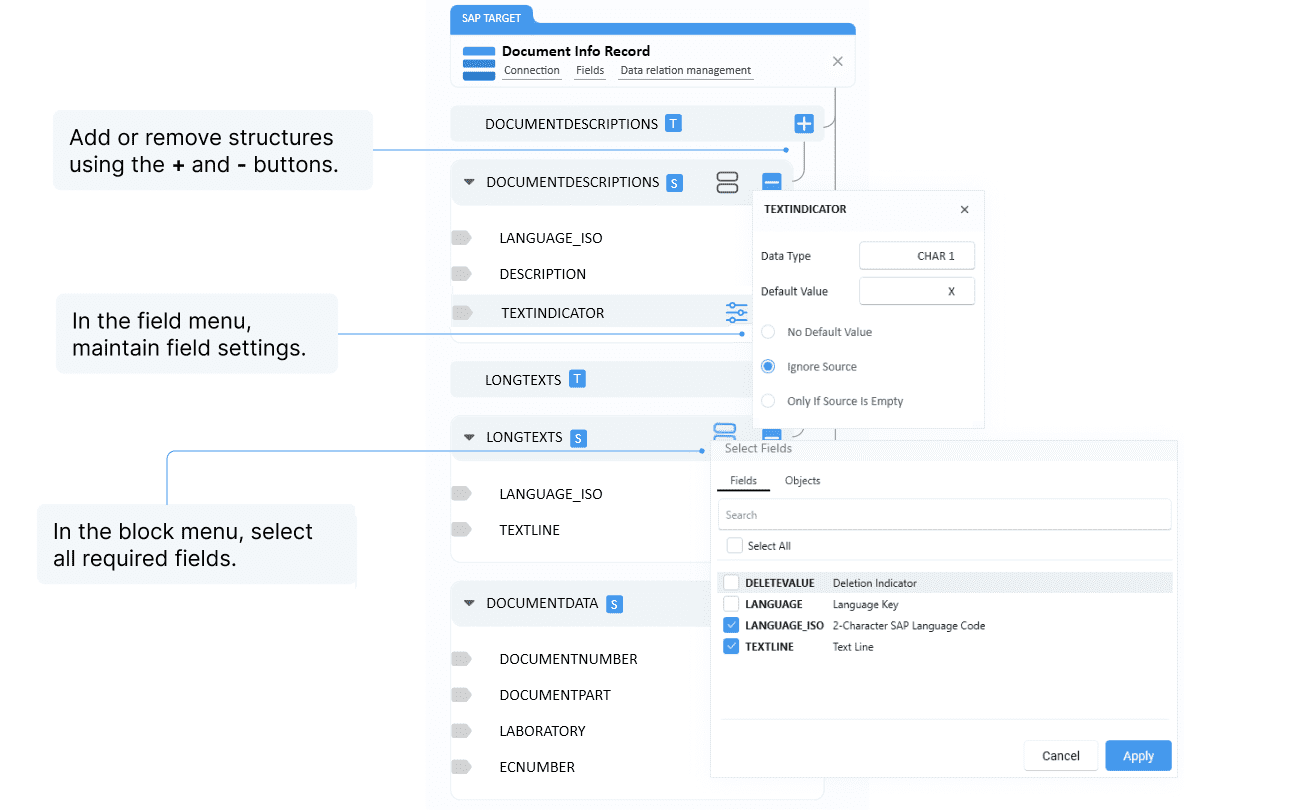
Using the Converter
-png.png)
Creating rules for the Converter
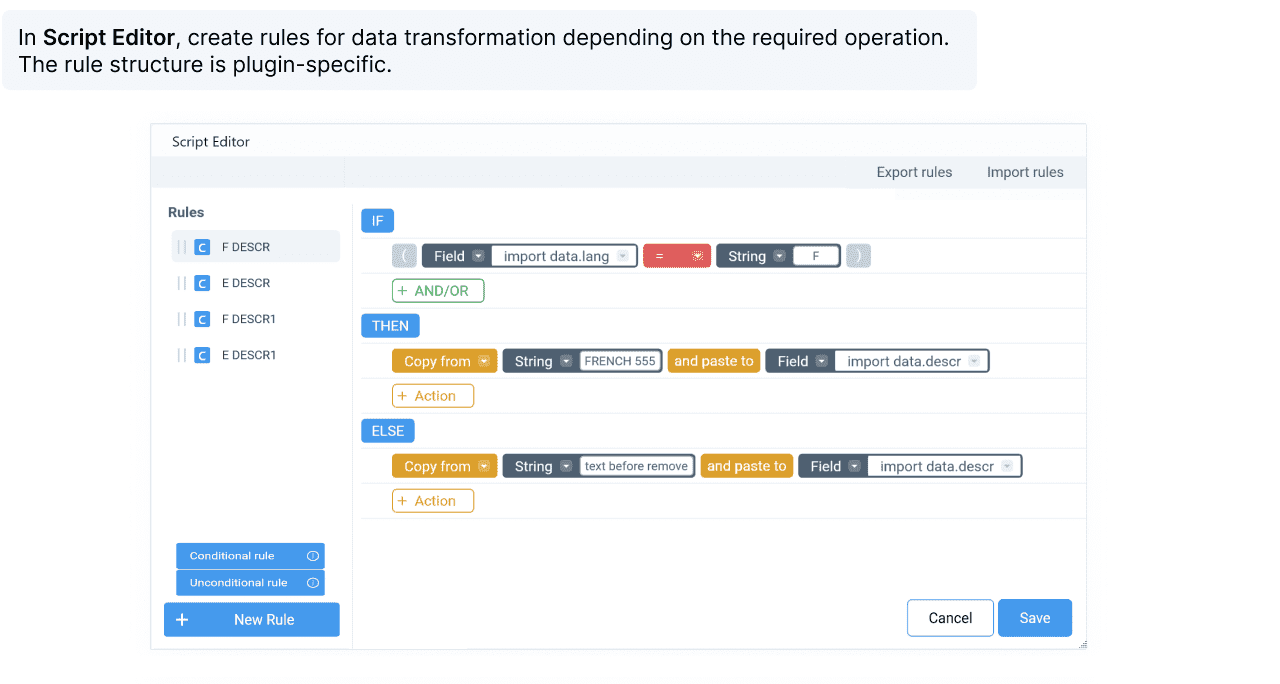
Mapping
-png.png)
Connection Manager

Creating actions for multiple files processing
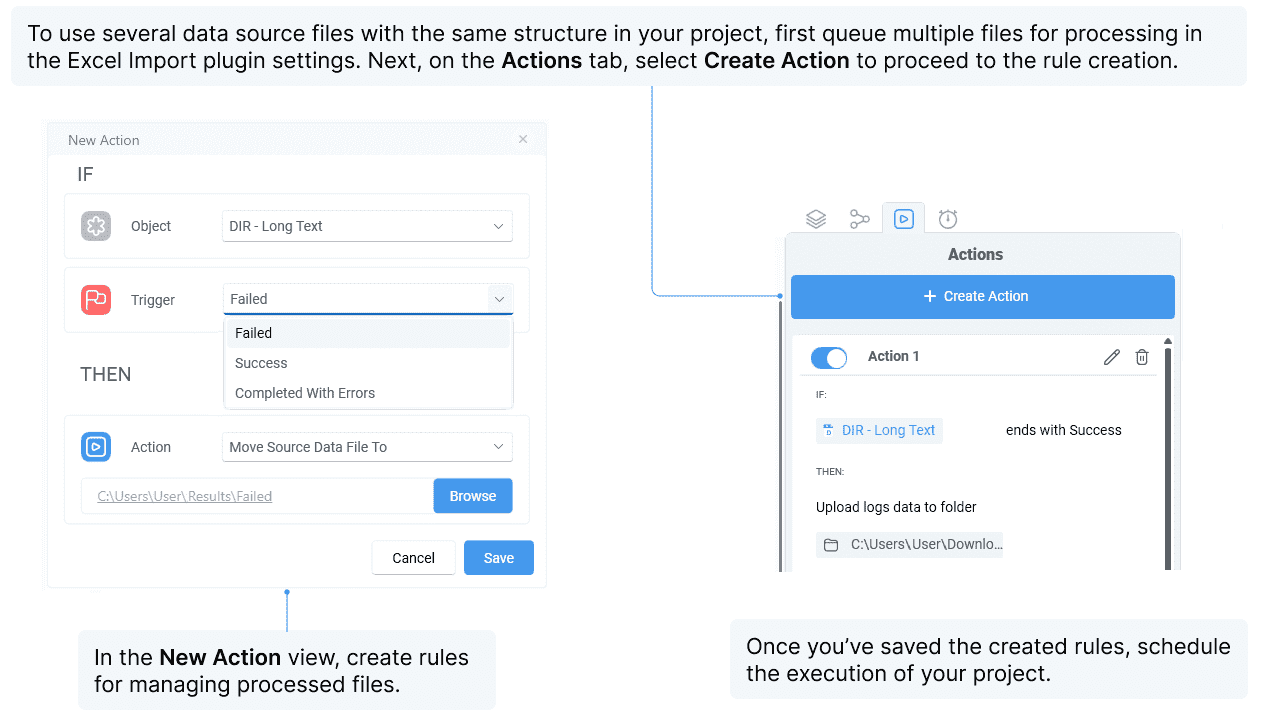
Running the project manually
-png%20(1)-png.png)
Running the project on a schedule
-png.png)
Monitoring project execution
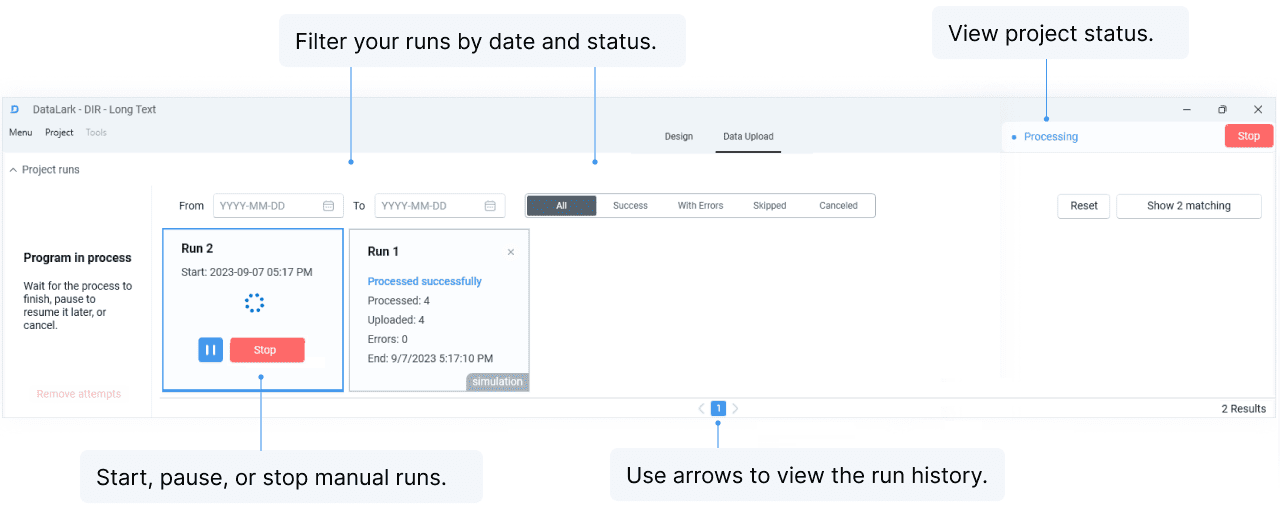
Data execution overview
-png.png)
Analyzing run results
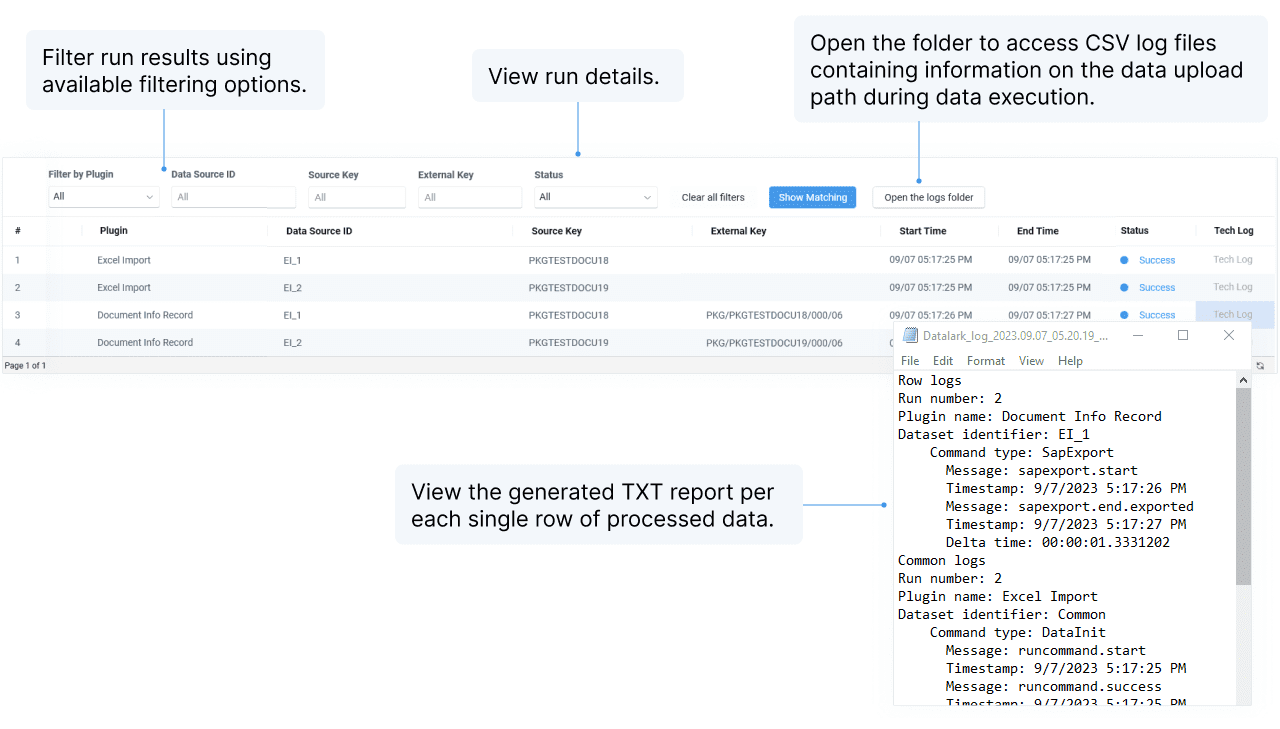
Quick Start Guide
Version 1.1.30.7 (Sep 19, 2023)
This document will help you get familiar with DataLark.
Creating and managing projects
-png-2.png)
Working with side panels
-png-2.png)
Selecting the Source and the Target
-png.png)
Maintaining the source plugin settings
-png.png)
Maintaining the target plugin settings
-png.png)
Selecting the source fields and making field settings
-png.png)
Selecting the target fields and making field settings
-png.png)
Using the Converter
-png.png)
Creating rules for the Converter
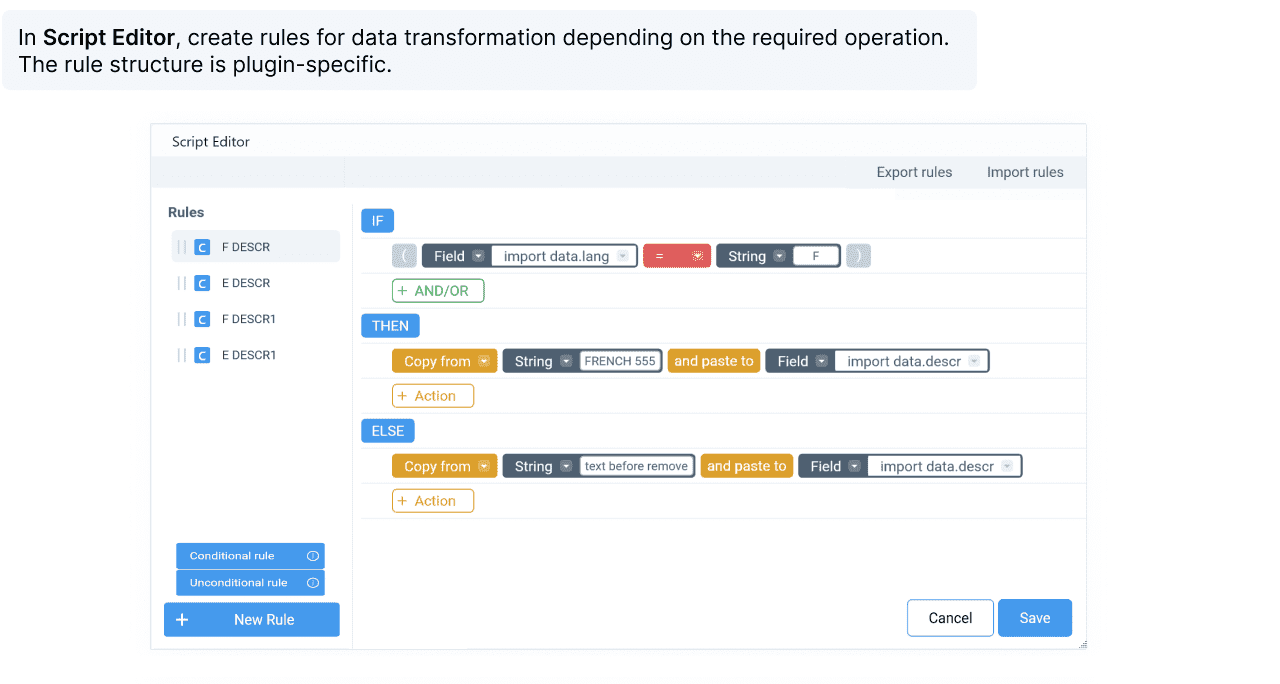
Mapping
-png-1.png)
Connection Manager
-png.png)
Creating actions for multiple files processing
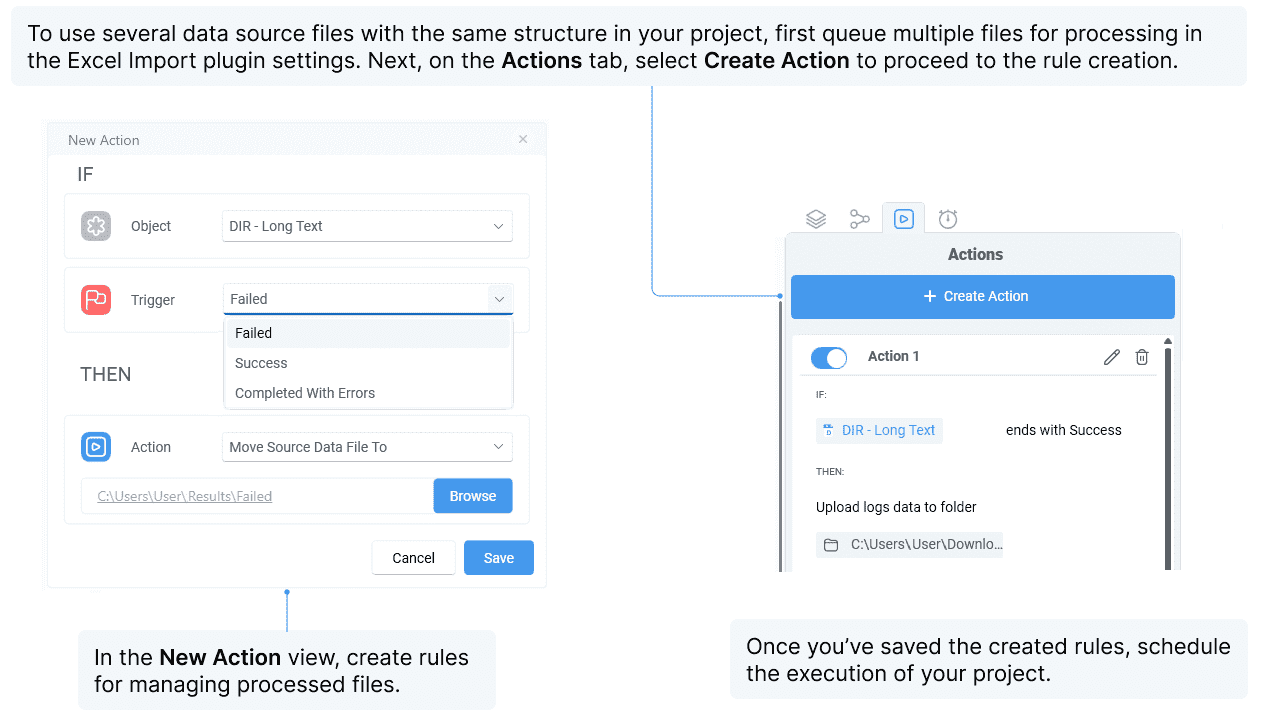
Running the project manually
-png.png)
Running the project on a schedule
-png-1.png)
Monitoring project execution
-png-1.png)
Data execution overview
-png.png)
Analyzing run results
-png.png)
Quick Start Guide
Version 1.1.32.6 (Oct 31, 2023) and later
This document will help you get familiar with DataLark.
Creating and managing projects and folders
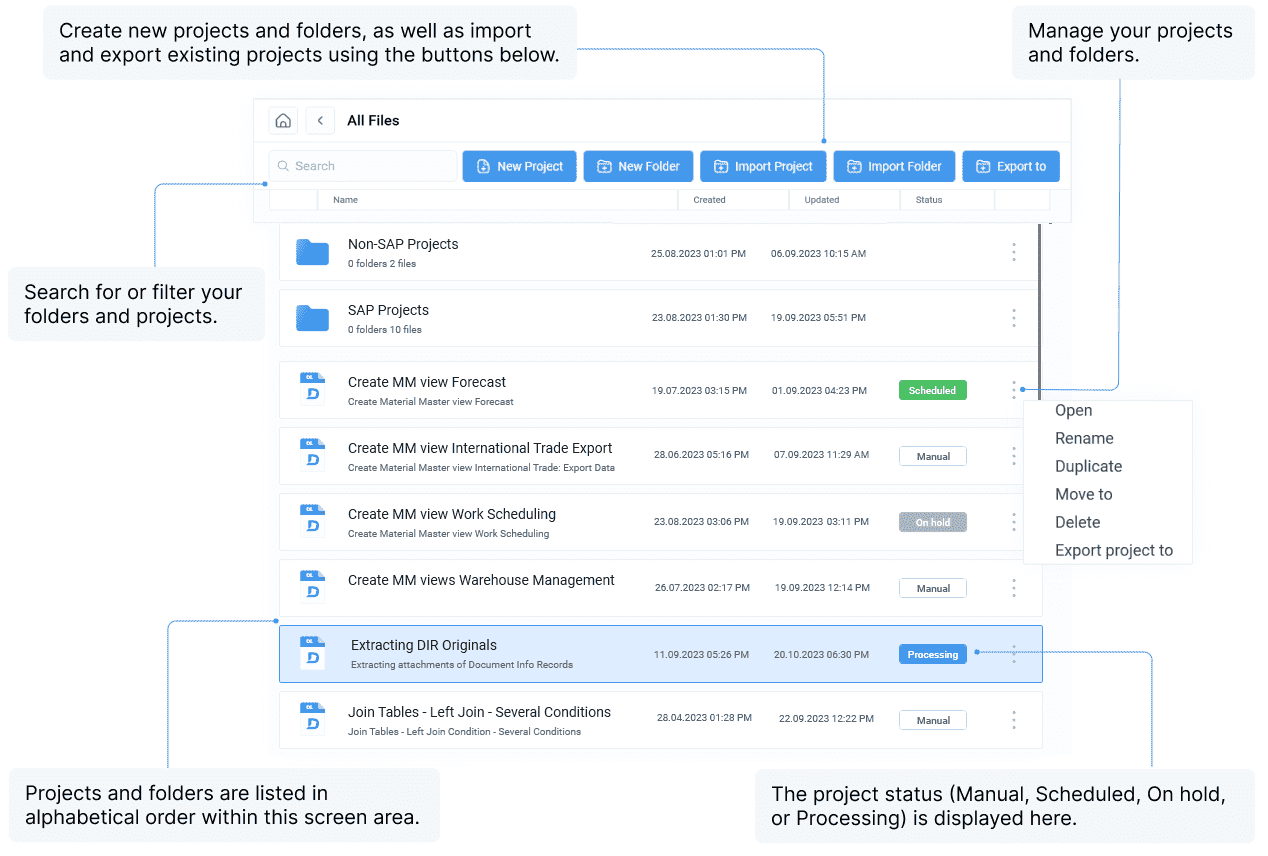
Working with side panels
-png.png)
Selecting the Source and the Target
-png.png)
Maintaining the source plugin settings
-png.png)
Maintaining the target plugin settings
-png.png)
Selecting the source fields and making field settings
-png.png)
Selecting the target fields and making field settings
-png-1.png)
Using the Converter
%20(1)-png.png)
Creating rules for the Converter
-png.png)
Mapping
-png-2.png)
Connection Manager
-png.png)
Creating actions for multiple files processing
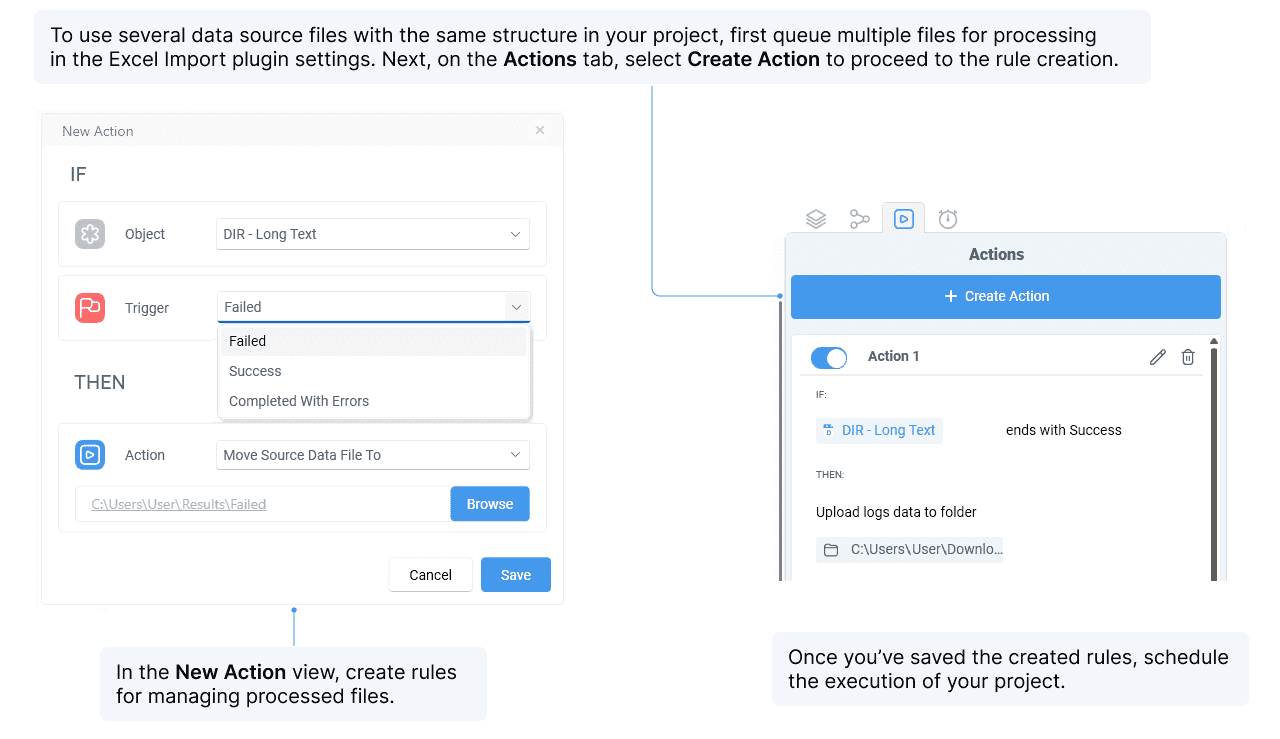
Running the project manually
-png.png)
Running the project on a schedule
-png.png)
Monitoring project execution
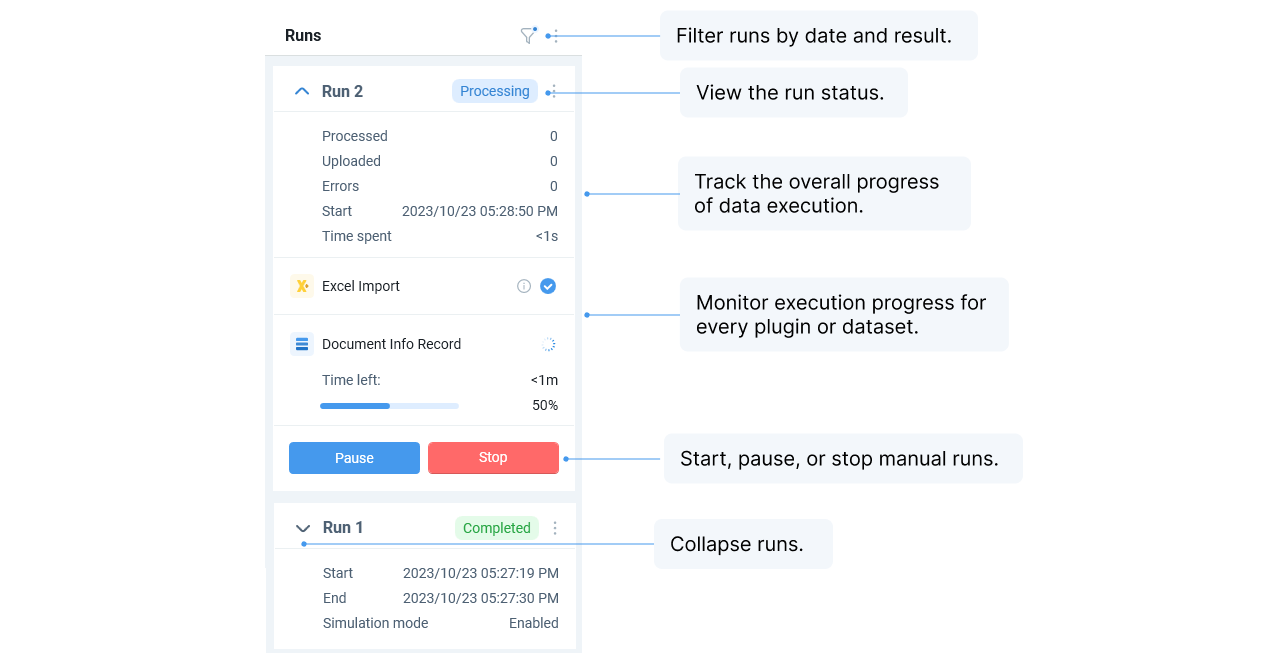
Data execution overview
-png.png)
Analyzing run results
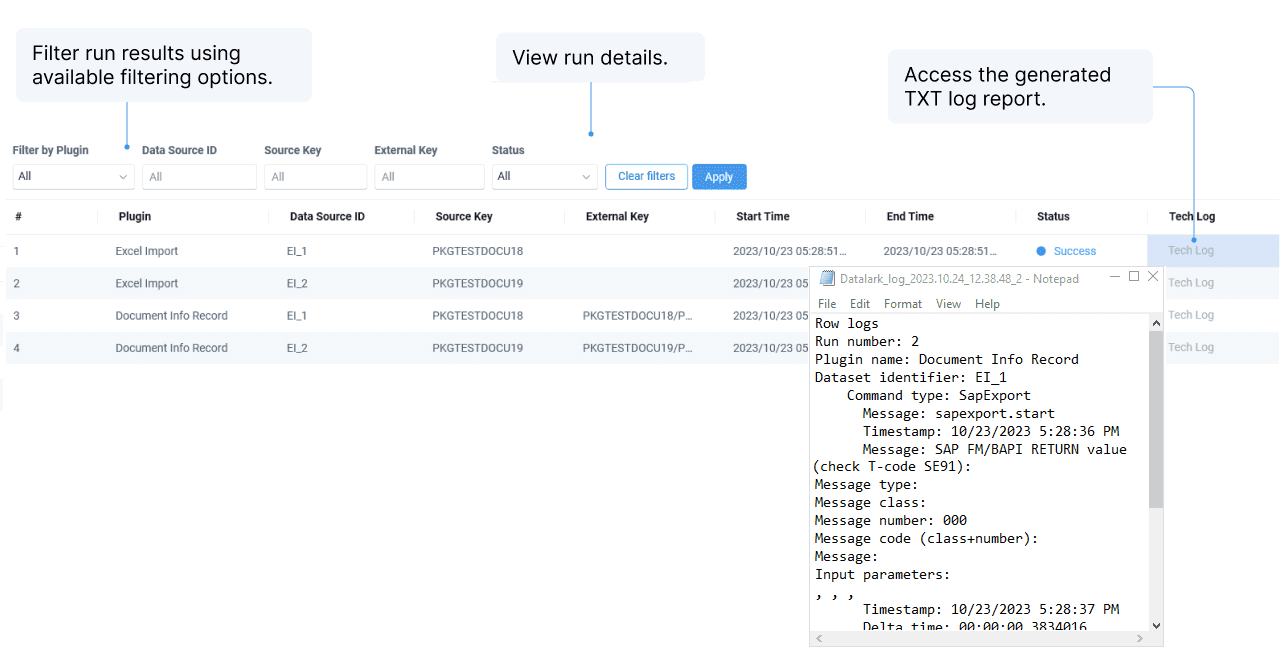
Export, Import, Folder, Manage, Mapping, Project, Data, Plugin, Field, Converter, Rules, Run, Report, Script, Schedule
Project Status; Mapping Scheme, Data Mapping, Data Source, Data Target; Key Fields, Script Editor
Export, Import, Folder, Manage, Mapping, Project, Data, Plugin, Field, Converter, Rules, Run, Report, Script, Schedule
Project Status; Mapping Scheme, Data Mapping, Data Source, Data Target; Key Fields, Script Editor